價格:免費
更新日期:2017-05-08
檔案大小:20 MB
目前版本:2.4
版本需求:需要 iOS 10.2 或以上版本。與 iPhone、iPad 及 iPod touch 相容。
支援語言:英語
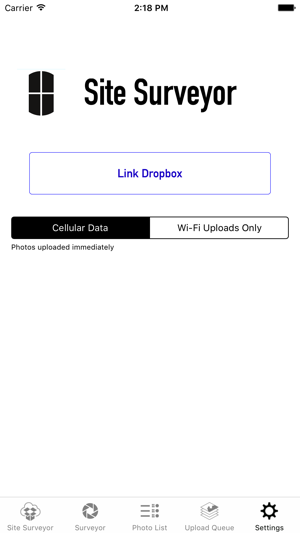
Save Location pictures with a reference map denoting the pictures locations.
Step 1. Bring up a satellite map of location. Name "Site Name".
Step 2. Drag a picture icon/button to location on map where picture is being taken from.
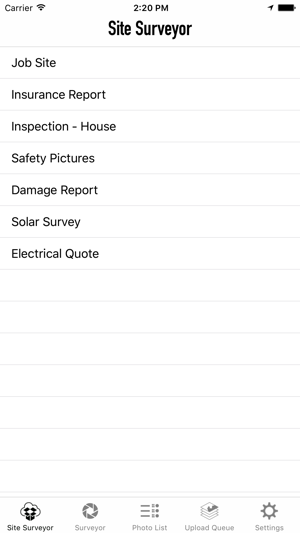
Step 3. Hold down button and take picture.
Step 4. Pictures are uploaded to Dropbox folder named "Site Name".... files are named "sitename_1.jpg"
Step 5. After all pictures are taken, save Screen Capture denoting photo locations. The screen capture along with a google earth placemark (kml) will upload to dropbox.

Requires a DropBox account.
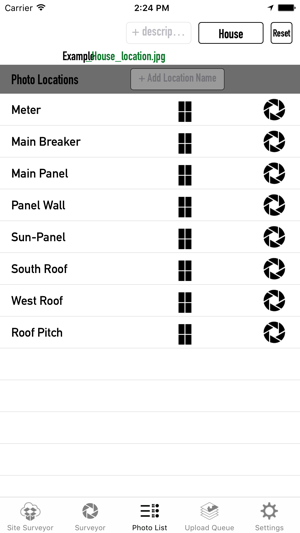
支援平台:iPhone, iPad
